It’s been five months, and my inbox is still zero. Yes, every day, by the end of the day, my inbox is zero. Jealous already? Alright, let’s dive into it.
I have organized my inbox, based on David Allen’s recommendations from his best-seller book, getting things done. I was also inspired by this article that a great colleague of mine, Kiki thought I might find it useful.
Inbox
I am using my incoming email folder for just reviewing the emails and placing them to the relevant folders.
Folders: Needs Action/Reply, Awaiting Reply, Scheduled, Delegated
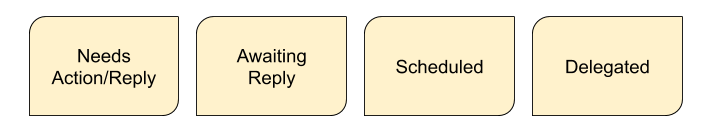
The 3′ Rule
When an email includes an action that will take less than 3 minutes, I am going to do it. If the action needs to be delegated, I am going to place the email to the Delegated.
If the email requires a or multiple actions that will take more than 3′ I will put it into the folder called Needs Action/Reply.
When I delegate an action item to someone (not necessarily the specific email), I put it in the Delegated folder, to keep an eye and make sure that I am still on top of this, even after a month. Similarly, when I send/reply to an email, and I am expecting a response, I am putting it to the Awaiting Reply folder.
Since my inbox should not be a place to store files or information, in case there are emails that I need to keep somewhere handy, I put them into the Scheduled folder.
Checking your email
Checking your inbox all the time won’t give help you be more effective or efficient. I am trying to check and triage my inbox only 5-6 times per day, which is still a lot, but due to the nature of my work (my colleagues are distributed around the world), I need to send emails all day.
Deleting emails
Your inbox is not a place for storing information or tracking your tasks. If an email is not in any of the previously mentioned folders, it should be either archived or deleted.
Taking action
Around three times per day, I am reviewing the Needs Action/Reply folder, and I either move the action items to a relevant (to each project) project management tool, or I prioritize them. Every time an email is moved or tackled, I archive it or delete it. There is no need to keep it in my inbox or at least in a visible place that creates stress every time I open my email.
Conclusion
It sounds, and it’s indeed simple to stay on top of your email and remove the stress caused by thousand of unread emails. Give it a try and let me know if that works for you.
